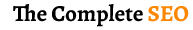
Sign In To Your Account
The Complete SEO Checklist Software covers all the major categories in SEO, and I Simply follow the steps to get the results I was looking for. The platform walks me through actionable strategies to increase my client's site's ranking, evaluate the site's performance, identify what has already been done, what needs to improve, and what action plan to follow to do that. I cannot wait to start using the premium tools!Jim Neister
I am impressed by the quality of the tools offered by thecompleteseotools.com. You get a lot of stuff with your subscription, even in the free tier. I also like their no-pressure style in doing marketing. They never pushed me towards a paid plan, although their quality now is worth being paid for. Their pricing is btw really affordable!Timo Frommgen
once i got in and started to look it over i new i had made the best choice for my PLR project I plan on selling my PLR packages for training all my clients and THECOMPLETESEO has to be one of the best ive ever used..Michael Shannon
This is a really great program. It offers useful features to raise and improve the ranking and quality of my websites and YouTube videos, I wish you success and continuityMajed bahaj
Thecompleteseo serves as a one-stop-shop for all of my SEO requirements. The checklists make it quite simple to gather all of my keywords, and the text and content tools are a huge plus. It makes working with my clients a snap!!! Thecompleteseo comes highly recommended!Stuart
Thecompleteseo is basically my one stop shop for all my SEO needs. the checklists make it REALLY easy to get all my keywords together, and the text and content tools are such a bonus. it makes my client work a breeze!!! i HIGHLY recommend Thecompleteseo!Robert Anderson
The best thing is having everything you need in one place, and I think the checklists make keeping track of everything so easy. I look after multiple client websites, as well as the handful of my own, so juggling the SEO can get extremely tiring. With Thecompleteseo I'm able to stay on top of all of them, and on top of the searches ;)Emma