WordPress is one of the well-known Content Management System. It’s an open-source CMS that lets you build customized websites even if you don’t have experience with designing. Many bloggers hence use WordPress themes to host their websites.
When you are planning to build your website and doing to some research on finding a well-suited theme for your site, you will be overwhelmed by the options. You might happen find a website whose theme you like. Here, our tool called WordPress Theme Detector will help you out. Simply enter that website in our tool and it will display everything you need to know about the theme.
Our WordPress Theme Detector will not just tell you the name of the theme, but the author homepage from where you can directly land onto the theme, check its preview and other features. Our tool is here to minimize the time and effort involved in searching for a good theme.
Follow these simple steps to use the WordPress Theme Detector:
Click on the WordPress Theme Detector tool
A new window will open up
Enter the URL
Hit “Submit”
The results in the version of WordPress used, name of the theme, author of the theme, it’s description, tags, theme screenshot, text domain,
Our tool also identifies the plug-ins used
No need to spend extra hours in figuring out what WordPress theme your favorite website has used. Simply use our tool to do that for you. In case the theme is not from the WordPress directory and it’s highly customized, our tool will let you know.

